Disavow Tool
Beschreibung
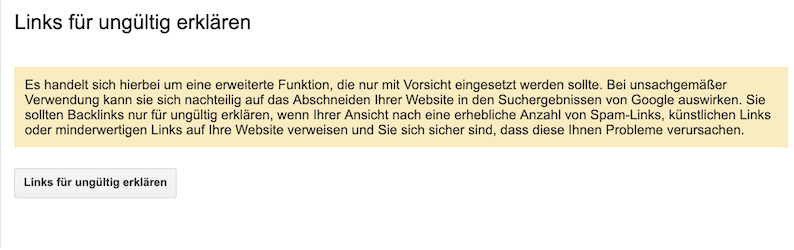
Verwenden Sie dieses Tool, wenn Sie Google mitteilen möchten, dass kein Link bzw. keine Links berücksichtigt werden sollen.
The Google Disavow Tool is a tool provided by Google to help website owners and webmasters disavow or disassociate
low-quality or spammy backlinks from their website's link profile. Backlinks are incoming links from other websites to
your site, and they can influence your site's search engine rankings. Low-quality or spammy backlinks can potentially
harm your site's SEO and reputation.
Here's how the Google Disavow Tool works:
Identify Unwanted Backlinks: Before using the Disavow Tool, you should identify the backlinks you want to disavow. This
often involves conducting a backlink audit using tools like Google Search Console, third-party SEO tools, or manually
reviewing your link profile.
Create a Text File: To disavow specific backlinks, you need to create a plain text file (usually a .txt file) containing
a list of the URLs or domains you want to disavow. You can disavow at either the domain level or specific URL level.
Each line in the text file should contain one URL or domain to disavow.
Format the Disavow File: The format of the disavow file is critical. You must use the "domain:" or "page:" directive to
indicate whether you want to disavow a specific URL or an entire domain. For example:
makefile
Copy code
# Remove a specific URL
page:https://www.example.com/unwanted-page.html
# Remove an entire domain
domain:example-spammy-site.com
Access Google Disavow Tool: Go to the Google Disavow Tool, which is a part of Google Search Console. You need to log in
with the Google account associated with the website you want to disavow links for.
Select Your Website: Choose the website for which you want to disavow backlinks. If your website is not already verified
in Google Search Console, you'll need to verify it.
Upload the Disavow File: Upload the text file you created in step 2 to the Disavow Tool.
Review and Submit: Google will display the list of URLs and domains you want to disavow for your review. Double-check
the list to ensure you are only disavowing the intended links. Once you are sure, submit the disavow file.
Monitor Progress: After submission, Google will process the disavow file, but it may take some time for the changes to
reflect in your site's link profile and search rankings. Keep an eye on your website's performance and rankings.
It's important to use the Google Disavow Tool with caution and only disavow backlinks that are genuinely harmful or
spammy. Disavowing high-quality or relevant backlinks can potentially harm your SEO. Additionally, it's recommended to
try to remove unwanted backlinks manually by reaching out to site owners before resorting to the Disavow Tool.