Remove URL Tool
Beschreibung
Zusätzlich zur Verwendung von
noindex können Sie Google dazu auffordern, Seiten vorübergehend zu deindexieren.
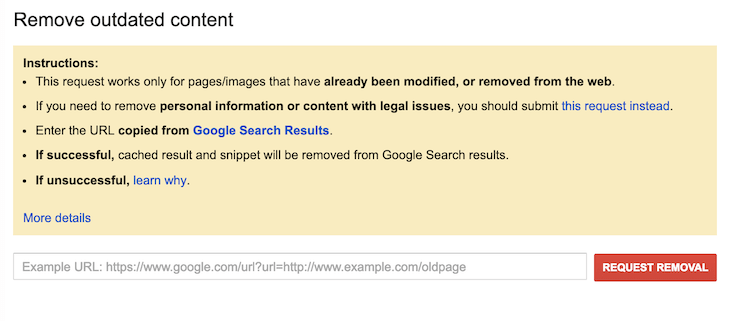
Google offers a tool called the "Google URL Removal Tool" within the Google Search Console. This tool allows website
owners or webmasters to request the removal of specific URLs or entire websites from Google's search index. Please note
that the tool's functionality and interface may have changed since then, so it's advisable to visit the Google Search
Console for the most up-to-date information.
Here's a general overview of how the Google URL Removal Tool worked at that time:
Access Google Search Console: To use the tool, you need to have access to the Google Search Console for your website. If
you haven't already, you'll need to verify ownership of your website and set up a Google Search Console account.
Select Property: Once logged into Google Search Console, select the property (website) for which you want to remove
URLs.
Navigate to the Removals Tool: Look for the "Removals" section in the sidebar or menu, and click on it. This is where
you'll find the URL Removal Tool.
Temporary Removals: The tool provides options for temporary and permanent removals.
Temporary Removals: You can request the temporary removal of a URL or a directory for a specific reason. This is
typically used for URLs that you want to hide from search results temporarily, such as outdated or sensitive content.
Google will temporarily hide the URL from search results for about six months.
Outdated Content: You can request the removal of outdated content, and Google will recrawl the page and remove it from
the index.
Clear Cached Copy: You can also request the removal of a cached copy of a page from Google's cache.
Permanent Removals: The tool also allows you to request the permanent removal of a URL or directory. This should be used
when you want Google to de-index a URL or content that should never appear in search results again.
Submit the Request: After selecting the appropriate removal option and providing the necessary details, submit your
request. Google will then process your request and take the appropriate action.
It's important to note that while the URL Removal Tool can hide content from Google's search results, it doesn't
guarantee that the content will be removed from the web entirely. Other search engines may still index the content, and
the content can still be accessible through direct links. Additionally, Google may re-crawl the content after the
temporary removal period has expired.